How to Install Mod Apk ?
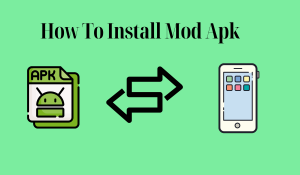
Installing a modded APK (Mod APK) on your Android device allows you to access additional features or modifications not available in the original version of an app or game. Here is a step-by-step guide on how to install a Mod APK on your Android device:
- Enable Unknown Sources: Before installing a Mod APK, you need to allow installation from unknown sources on your Android device. To do this, go to your device’s Settings, then select “Security” or “Privacy.” Look for the option “Unknown Sources” and toggle it on. A warning message may appear, but as long as you download APKs from trusted sources, it is generally safe to proceed.
- Download the Mod APK: Find a reliable website or source that provides trusted and verified Mod APK files. Download the Mod APK file of the app or game you want to install on your device. Ensure that you download the latest version compatible with your Android version.
- Locate the Mod APK: Once the Mod APK file is downloaded, navigate to the location where it was saved on your device. Typically, it can be found in the “Downloads” folder, but it may vary depending on your device settings.
- Install the Mod APK: Tap on the Mod APK file to initiate the installation process. A prompt or pop-up will appear, asking for your confirmation to install the APK. Click “Install” to proceed.
- Wait for the Installation: The installation process may take a few moments to complete, depending on the size of the Mod APK and the speed of your device. Once the installation is finished, you will see a confirmation message.
- Launch the Modded App: After the installation is complete, you can either click “Open” from the installation screen or find the app icon on your device’s home screen or app drawer. Tap on the icon to launch the modded app.
Note: It’s important to exercise caution when downloading and installing Mod APKs. Stick to reputable sources to minimize the risk of malware or compromised files. Additionally, ensure that you are not violating any copyright or intellectual property rights when using modded apps.
In summary, installing a Mod APK involves enabling installation from unknown sources, downloading the Mod APK file, locating the file on your device, installing it, and finally launching the modded app. Enjoy the additional features and modifications provided by the Mod APK on your Android device.