How To Install OBB ?
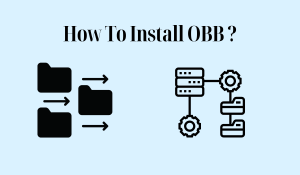
To install OBB (Opaque Binary Blob) files associated with Android games or apps, you need to follow these steps:
- Download the OBB file: Locate a trusted source from where you can download the OBB file for the specific game or app you want to install. Make sure the OBB file is compatible with the version of the game or app you have.
- Extract the downloaded OBB file (if necessary): Some OBB files may be compressed in ZIP or RAR formats. If this is the case, you will need a file extraction app such as ES File Explorer or ZArchiver from the Google Play Store. Install the file extraction app, open it, locate the downloaded OBB file, and extract its contents to a folder on your device.
- Locate the OBB folder: On your Android device, navigate to the internal storage or SD card storage, depending on where you want to store the OBB files. Look for a folder named “Android” and open it. Inside the “Android” folder, you should find an “obb” folder. If it doesn’t exist, create a new folder and name it “obb” (all lowercase).
- Copy the OBB files: Open the extracted folder containing the OBB files and copy or cut them. Paste the OBB files into the “obb” folder you located in the previous step.
- Install the APK: If you haven’t done so already, download and install the APK file of the game or app you want to use. You can usually find the APK file from the same source where you downloaded the OBB file.
- Launch the game or app: Once the OBB files are in place, you can now launch the game or app. The application will detect and use the OBB files from the designated “obb” folder to access the necessary resources.
Note: It’s important to ensure that the OBB files are placed in the correct directory and that they correspond to the installed APK version. Mismatched versions or incorrect placement of OBB files can cause issues with the app or game.
By following these steps, you should be able to install OBB files and enjoy the full functionality of games or apps that require additional resources